Entering Maths
Our previous formulae editor took a novel approach to symbolic entry on the web, but it was sometimes a bit hard to use. In the previous version, users could position symbols on the canvas freely. This typically worked well, but in several cases this led to ambiguity. Free-form formulae construction is nice, but being able to do so with certainty is much nicer, so we took a step back and realised that we were giving users too much freedom!
There are only so many ways you can relate mathematical symbols to each other, and these relations are well known – think about exponents, subscripts, and so on. So in our most recent version we have added constraints to make placement explicit. We use blue circles around symbols, called “docking points”, and they are the only places where you can drop other symbols:
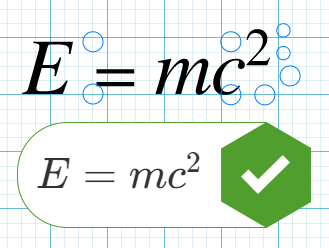
Sometimes an image is worth a thousand words, so here are several in rapid succession:
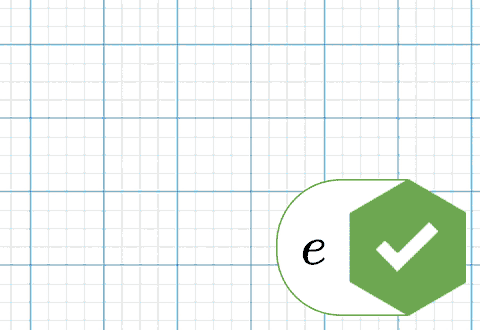
Docking points offer an unambiguous way of placing symbols. However, no design is perfect, and we are currently dealing with a number of glitches, for example complex formulae where docking points overlap and become difficult to reach. For example:
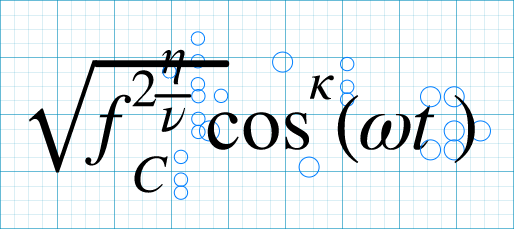
Technical bits
Unlike the previous version of the editor, this one is based on p5.js, a Javascript implementation of the Processing environment.
Processing is a “creative coding” environment aimed at electronic and new media artists, and often used to teach the basics of programming. It is also a powerful tool to create highly interactive and “free form” user interfaces, such as the one we wanted for our formulae editor, and p5.js brings all this to the web through the canvas element introduced in HTML 5.
Complex, highly interactive UIs are often easier to model using a class-based, object-oriented approach. However, Javascript’s approach to classes and objects is peculiar to say the least. For this reason, we chose to write the editor using TypeScript, a strict superset of Javascript that adds optional static typing and classes, and that gets transpiled to Javascript before being deployed and executed.
Try it
You can try the editor by answering some of the symbolic questions on Isaac Physics, or you can try the big and scary version we use to create new formulae whenever we need them!

Andrea Franceschini
Andrea is a computer scientist on the Isaac Physics project, interested in human-computer interaction, education, and art.